Choosing the right hosting plan is a critical decision for any New Zealand business. The hosting plan you select can significantly impact your website’s performance, security, and scalability. This comprehensive guide will delve into the various hosting options available at KiwiServer, helping you make an informed decision that aligns with your business needs.
Table of Contents
Understanding Different Types of Hosting
Shared Hosting
Definition: Shared hosting involves multiple websites sharing a single server’s resources, such as CPU, RAM, and disk space.
Pros:
- Cost-Effective: Shared hosting is generally the most affordable option, making it ideal for small businesses or startups.
- Ease of Use: Hosting providers manage the server maintenance, software updates, and security, allowing business owners to focus on their website content and growth.
Cons:
- Limited Resources: Since resources are shared among multiple websites, heavy traffic on one site can affect the performance of others.
- Limited Customisation: Users have restricted access to server settings and customisation options.
VPS Hosting
Definition: Virtual Private Server (VPS) hosting divides a physical server into several virtual servers, each with dedicated resources.
Pros:
- Dedicated Resources: Each VPS has its own allocated resources, ensuring consistent performance.
- Scalability: VPS hosting can be easily scaled by upgrading resources as your business grows.
- Control: Users have root access, allowing for greater customisation and control over the server environment.
Cons:
- Cost: VPS hosting is more expensive than shared hosting but offers better performance and flexibility.
- Technical Knowledge: Managing a VPS requires more technical expertise compared to shared hosting.
Dedicated Hosting
Definition: Dedicated hosting provides an entire server exclusively for one website.
Pros:
- Maximum Performance: With all server resources dedicated to a single website, performance is optimal.
- Complete Control: Users have full control over the server, including the choice of operating system, hardware, and customisation options.
- Security: Dedicated servers offer enhanced security as there are no other websites sharing the server.
Cons:
- High Cost: Dedicated hosting is the most expensive option, suitable for large businesses with high traffic volumes and complex websites.
- Management: Requires significant technical expertise to manage and maintain the server.
Cloud Hosting
Definition: Cloud hosting utilises a network of virtual servers hosted on the cloud to distribute resources.
Pros:
- Scalability: Cloud hosting can easily scale up or down based on traffic and resource needs.
- Reliability: The distributed nature of cloud hosting ensures high availability and minimal downtime.
- Cost-Effective: Pay-as-you-go pricing models allow businesses to pay only for the resources they use.
Cons:
- Complexity: Cloud hosting can be more complex to set up and manage compared to traditional hosting options.
- Variable Costs: Costs can vary depending on resource usage, which may be difficult to predict accurately.
KiwiServer Hosting Plans
At KiwiServer, we offer three primary levels of web hosting: Basic, Standard, and Premium. Additionally, we provide email-only hosting for businesses that need professional email services without a full web hosting plan.
Basic Hosting Plan
Ideal For: Small businesses, personal websites, and blogs with low to moderate traffic.
Features:
- Disk Space: 10 GB
- Bandwidth: 100 GB per month
- Email Accounts: 5
- SSL Certificate: Included
- Daily Backups: Included
- Customer Support: 24/7 support via chat and email
Pros:
- Affordable pricing makes it accessible for small businesses.
- Easy setup and management with a user-friendly control panel.
- Suitable for websites with low to moderate traffic.
Cons:
- Limited resources may not be sufficient for high-traffic websites or those with large storage needs.
Standard Hosting Plan
Ideal For: Medium-sized businesses and websites with moderate to high traffic.
Features:
- Disk Space: 50 GB
- Bandwidth: 500 GB per month
- Email Accounts: 25
- SSL Certificate: Included
- Daily Backups: Included
- Customer Support: 24/7 support via chat, email, and phone
Pros:
- More resources compared to the Basic plan, supporting higher traffic and larger websites.
- Enhanced customer support options, including phone support.
- Still cost-effective for growing businesses.
Cons:
- More expensive than the Basic plan, which may not be justified for very small websites.
Premium Hosting Plan
Ideal For: Large businesses, e-commerce websites, and websites with high traffic.
Features:
- Disk Space: 100 GB
- Bandwidth: Unlimited
- Email Accounts: 100
- SSL Certificate: Included
- Daily Backups: Included
- Customer Support: 24/7 support via chat, email, and phone with priority response
Pros:
- Abundant resources to handle high traffic and large amounts of data.
- Priority customer support ensures quick resolution of issues.
- Unlimited bandwidth provides flexibility for handling traffic spikes.
Cons:
- Higher cost, which may be overkill for smaller websites or businesses with lower traffic.
Email-Only Hosting
Ideal For: Businesses that need professional email services without full web hosting.
Features:
- Email Accounts: Up to 50
- Storage: 10 GB per email account
- Security: Spam and virus protection
- Customer Support: 24/7 support via chat and email
Pros:
- Cost-effective solution for businesses needing professional email addresses.
- Secure and reliable email services with ample storage.
Cons:
- Does not include web hosting, so it’s not suitable for businesses needing both email and web services.
Choosing the Right Hosting Plan
Assess Your Needs
- Website Size and Type: Consider the size of your website, the type of content you host, and your traffic levels. A personal blog will have different needs compared to an e-commerce site.
- Traffic Volume: Estimate your website’s traffic. Higher traffic sites require more resources to ensure optimal performance.
- Technical Expertise: Determine your level of technical expertise. Some hosting plans require more management and technical know-how.
- Budget: Balance your needs with your budget. While it might be tempting to opt for the cheapest plan, it’s essential to choose one that meets your current and future needs.
Future Growth
- Scalability: Choose a plan that can grow with your business. Consider whether the hosting provider offers easy upgrades to higher plans.
- Flexibility: Ensure that the hosting provider offers flexible plans that can adapt to your changing needs.
Customer Support
- Availability: Ensure the hosting provider offers 24/7 support to assist you whenever issues arise.
- Support Channels: Check the available support channels (chat, email, phone) and choose a provider that offers your preferred method of communication.
Security and Reliability
- Uptime Guarantee: Look for a hosting provider with a strong uptime guarantee to ensure your website remains accessible.
- Security Features: Ensure the hosting plan includes essential security features like SSL certificates, regular backups, and protection against malware and DDoS attacks.
Frequently Asked Questions (FAQ)
Q: What is the difference between shared and VPS hosting?
A: Shared hosting involves multiple websites sharing the same server resources, while VPS hosting provides dedicated resources to each virtual server, offering better performance and more control.
Q: How do I know if I need a dedicated server?
A: Dedicated servers are suitable for large businesses with high traffic volumes, complex websites, or specific security needs. If your website requires maximum performance and customisation, a dedicated server is ideal.
Q: Can I upgrade my hosting plan as my business grows?
A: Yes, KiwiServer offers flexible hosting plans that can be easily upgraded to accommodate your business’s growth and changing needs.
Q: Is email-only hosting suitable for my business?
A: Email-only hosting is ideal if your business needs professional email addresses without the need for full web hosting. It’s a cost-effective solution for businesses that rely heavily on email communication.
Q: What kind of support can I expect from KiwiServer?
A: KiwiServer provides 24/7 support through chat, email, and phone. Our support team is based right here in Dunedin, New Zealand and offers prompt, knowledgeable assistance.
Q: How do I migrate my existing website to KiwiServer?
A: KiwiServer offers a migration service to help you move your website from another hosting provider. We provide step-by-step guidance to ensure a smooth transition with minimal downtime.
Q: Why is uptime important for my website?
A: Uptime refers to the amount of time your website is accessible to users. High uptime is crucial for maintaining your website’s availability, ensuring visitors can access your site without interruptions, which is essential for maintaining customer trust and satisfaction.
Q: What security features does KiwiServer offer?
A: KiwiServer includes various security features, such as SSL certificates, regular backups, firewalls, and protection against malware and DDoS attacks, to keep your website secure and data safe.
Q: Can you help me choose the right hosting plan?
A: Absolutely! Drop us a line and we’ll get you sorted pronto!
Conclusion
Choosing the right hosting plan is essential for the success of your website. By understanding the different types of hosting available and assessing your business’s specific needs, you can select a plan that offers the best balance of performance, scalability, and cost. At KiwiServer, we provide a range of hosting solutions tailored to meet the diverse requirements of businesses in New Zealand, backed by local support and robust security features. Whether you’re just starting or looking to grow your online presence, KiwiServer has the right plan for you.
Drop us a line today, we’re more than happy to help you in choosing the right hosting plan!
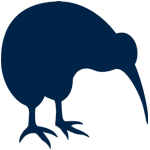


You really make it seem so easy with your presentation but I
find this topic to be really something which I think I would never understand.
It seems too complicated and extremely broad for me. I’m looking forward
for your next post, I’ll try to get the hang of it!